 I've finally uploaded the desktop calendar for February in 4 different size resolutions: 800x600, 1024x768, 1280x800 and 1680x1024. If you need to you can re size these to fit your monitor before you add your picture behind the desktop and save as a jpg. Depending on what version of windows you are using just right click on an empty spot of your desktop and click on properties or personalize to see what resolution your monitor is set for in pixels. Just write it down and select the template. Add your picture save somewhere you know on your hard drive as a jpg. Then do the right click again on the desktop choose properties or personalize, choose new background. At this point you may need to use browse depending on where you saved your file. Click on it and your done! Easy peasie...
I've finally uploaded the desktop calendar for February in 4 different size resolutions: 800x600, 1024x768, 1280x800 and 1680x1024. If you need to you can re size these to fit your monitor before you add your picture behind the desktop and save as a jpg. Depending on what version of windows you are using just right click on an empty spot of your desktop and click on properties or personalize to see what resolution your monitor is set for in pixels. Just write it down and select the template. Add your picture save somewhere you know on your hard drive as a jpg. Then do the right click again on the desktop choose properties or personalize, choose new background. At this point you may need to use browse depending on where you saved your file. Click on it and your done! Easy peasie... You will recognize the papers from last years Valentine's freebies which are still up on 4shared. I'm at 88.2% at 4shared so I'm going to have to remove some freebies from the fall. So go to the right hand side of the blog, look for the freebies listing and make sure you check the labels (categories). Last chance!
I'm packaging and uploading new Dollar Deals for the Niche today! This weekend I'm going to have another sale. I'll give you a sample of the products so that you can review the quality.
You can download the Desktop Calendar here:
The password is: love
Special thanks must be extended to Dragon Lair Designs, Royanna Fritschmann, Andrea Designs and Action fx.


.png)








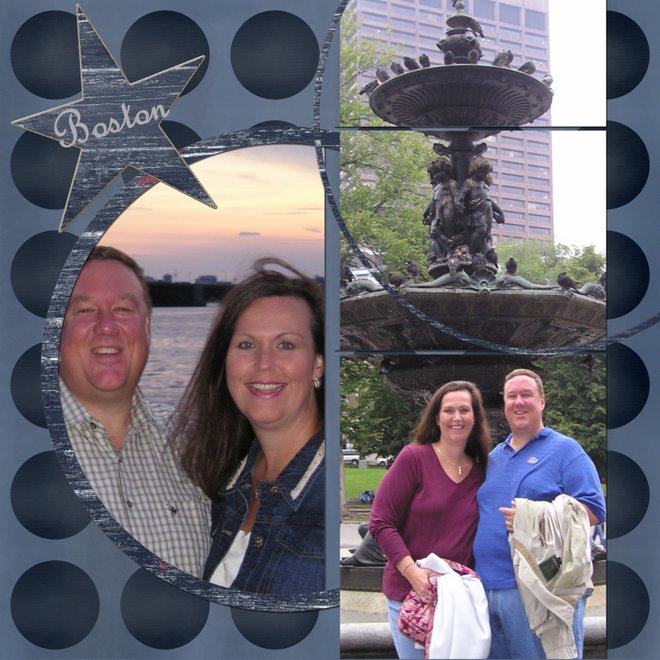
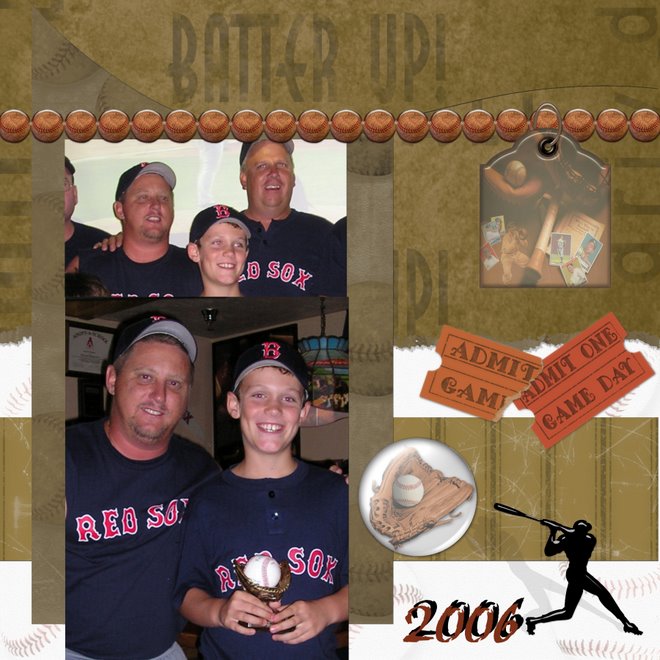
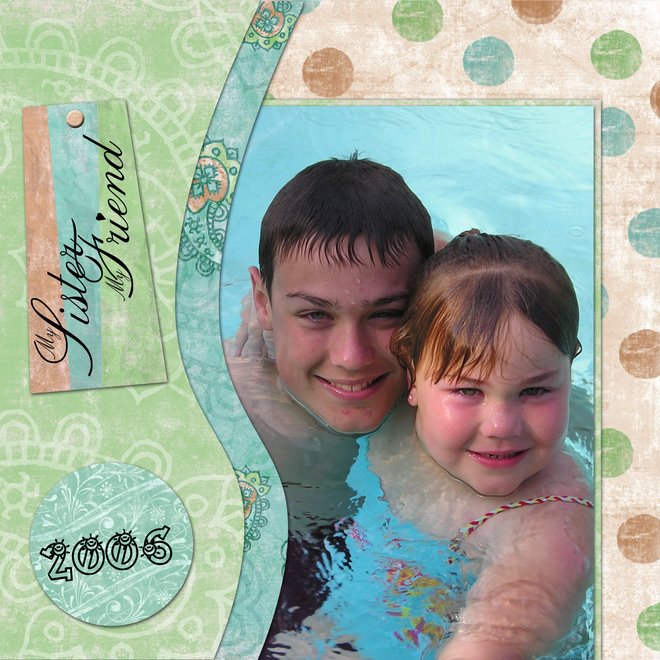
2 comments:
The desktop is lovely! Many thanks for sharing your talent and your hard work!
Thank you so much for the beautiful desktop!
Post a Comment